Microsoft Excel is a powerful technological tool that allows users to store, perform complex calculations on, and visualize data. Spreadsheets work great for small projects and datasets. Unfortunately, spreadsheets become problematic when projects or companies need to scale up.
Why are spreadsheets problematic when trying to scale? The same reason accounting is not handled using Excel spreadsheets, because spreadsheets are too manual. Spreadsheets cannot efficiently handle hundreds or thousands of requirements and conditions typically found in enterprise software solutions.
Oftentimes companies remain reliant on a spreadsheet long after they’ve outgrown it.
Here are some indicators you are outgrowing a spreadsheet:
- The spreadsheet is being passed around and updated by multiple parties.
- There is uncertainty about which spreadsheet file is the most up to date. Need version control.
- You are using the same spreadsheet over and over again.
- Your spreadsheet contains sensitive information that needs protection.
- Values are changing in the spreadsheet and you don’t know who made the changes or why.
- Your spreadsheet is hard to navigate.
- Your spreadsheet takes a long time to load.
When you need to source, analyze, and share data constantly or are looking for real-time data, you need to look beyond Excel.
Problems with Excel Spreadsheets:
Difficult to scale
Modern businesses cannot depend on spreadsheets for their daily operations because spreadsheets require too much time and effort to maintain. Workflow and productivity ultimately get bottlenecked by spreadsheet maintenance. As operations scale up, files increase in size and take longer to load – the more data, the more time-consuming. Converting a spreadsheet to a modern web app keeps everything running smoothly as operations and data scale-up.
Cannot utilize all data being produced
It is common for people to reuse the same spreadsheet many times over for common projects; simply open an old file, rename the file with the new project name, start replacing data values and you’re set for the new project.
One problem is that people are not storing all project data in a database, each project is saved in a separate file creating project data silos. In order to utilize the data that has already been created it needs to be persisted in a database. If all projects’ data is stored in a database it is easy to analyze trends between projects and find out things like average project costs, outlying expensive or inexpensive projects, most efficient or accurate project managers, what types of projects are most profitable, and the list goes on.
Being able to utilize data analytics across many projects affords companies the opportunity to make wise business decisions.
Hard to navigate large spreadsheets
The larger a spreadsheet gets, the more difficult it is to navigate and find desired data. It can be quite a task to make a spreadsheet easily navigable. Where should the user start? What is the flow? What cells need input? Applications have controlled inputs to help guide the user throughout the workflow. Relational databases allow data to be easily searched and manipulated.
The below image is from http://www.ootpdevelopments.com/board/showthread.php?t=239934
Large spreadsheets are not only hard to navigate, but they can also be difficult to format and print due to large numbers of columns and rows.
No file version control
Inevitably there are multiple versions of the same spreadsheet, but which version is correct? Numbers and data can be off due to using an older version of the spreadsheet that is saved under the same name.
If you disperse a file to multiple people, and each recipient adds their own data and functions, you now have multiple different versions of the original file. In order to combine all the files, you must manually copy and paste each person’s data and functions into a single file. If each person only makes minor edits to a few columns, rows, or tabs it can become a major annoyance and time waster. If each person makes major edits to large data sets and formulas, then manually combining all the edits back into one file can prove to be extremely difficult and prone to human error.
Human error
It is easy for users to accidentally alter or delete necessary formulas or values in a spreadsheet. Users can accidentally sort individual columns instead of all columns in the table. Excel doesn’t specify types for inputs so users can input bad data, bad data in results in bad data out. In 2013, JP Morgan Chase lost over $6 billion due to a minor copy and paste error in Excel.
Poor security
Excel provides password protection, but anyone with the file and password can keep a local copy indefinitely. Excel spreadsheets are not secured with password hashing or data encryption. In the event a company spreadsheet falls into the wrong hands it could become a huge liability or vulnerability. There are several third-party services offering services to infiltrate and open “protected” spreadsheets.
Different versions of Microsoft Excel leads to problems
Formulas and macros do not have full functionality across all versions of Excel so users with dated versions of Excel cannot utilize the full functionality of all spreadsheets. When users with dated versions make edits to new files their saved files revert to a dated Excel format. It’s also just annoying to have Excel sending you messages about worksheet or spreadsheet compatibility.
Benefits of a Web-Based Application:
- Accessible from any device with an internet connection
- Relational database (e.g. Microsoft SQL Server, PostgreSQL, etc.) allows for large-scale data analytics
- Security through data encryption and password hashing
- Access control ensures data can only be edited by specified users with permission
- Version control allows multiple users to easily manipulate data without error
- Controlled inputs ensure users can only input good data (or at least the correct type of data)
- Audit-logging so you know who changed what data and how they changed it
- Easily visualize, format, and print data. With web applications, it is easy to provide links that display documents in printable formats.
- Also, a web-based application can easily export data to an Excel file if desired.
If you would like to find out all the benefits of converting your spreadsheet to a web application, get in touch with us. Our team is experienced in converting spreadsheets into web applications that help businesses run more efficiently.
– Brendan Brown, Principal at Dovetail Software Consulting